Self-Scheduling Metrics
In the self-scheduling workflow, additional filter options are available, allowing filtering by location and calendar.
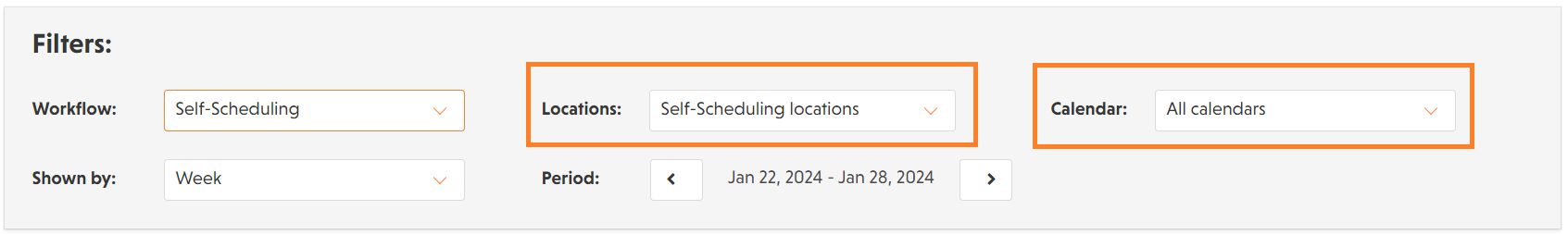
Once these additional filters are applied, the metrics will be displayed based on the selected criteria of location and calendar.
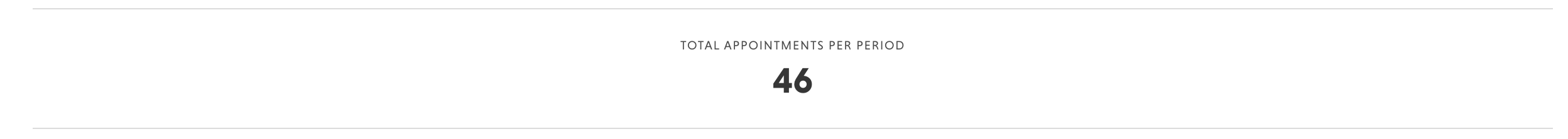
Appointments by location
This section displays the number of appointments scheduled at each location, presented in two formats: a pie chart illustrating the distribution in percentages, and a bar chart depicting the actual counts.
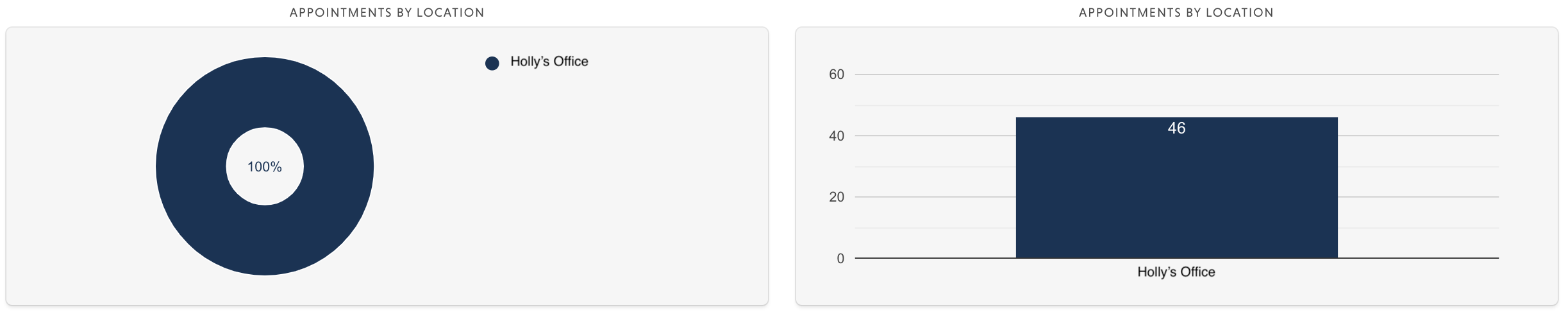
Appointment by calendar
In this area, you can view the total appointments scheduled for each calendar, showcased through two different graphical representations: a pie chart that shows the percentage breakdown and a bar chart that indicates the specific number of appointments.
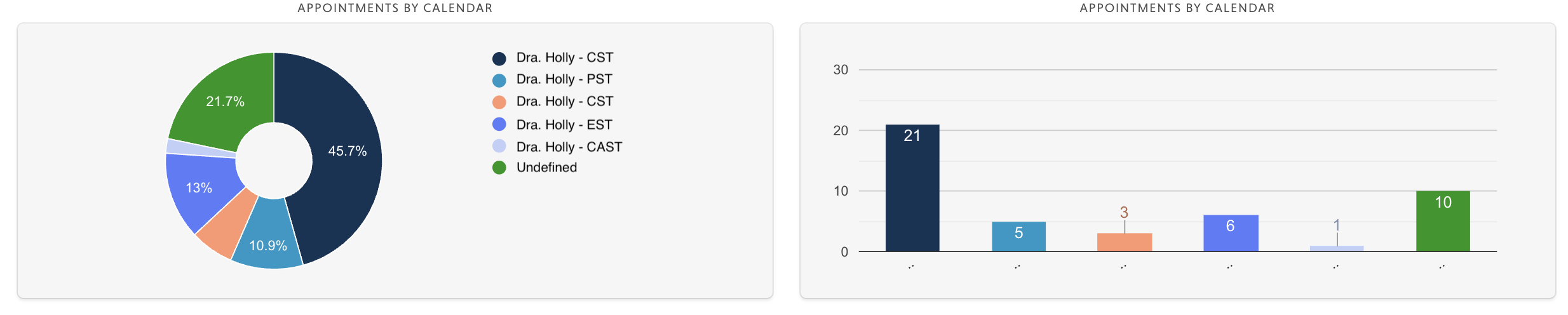
Appointment by appointment type
The pie chart will show the percentage of appointments per appointment type, that were scheduled via the self-scheduler.
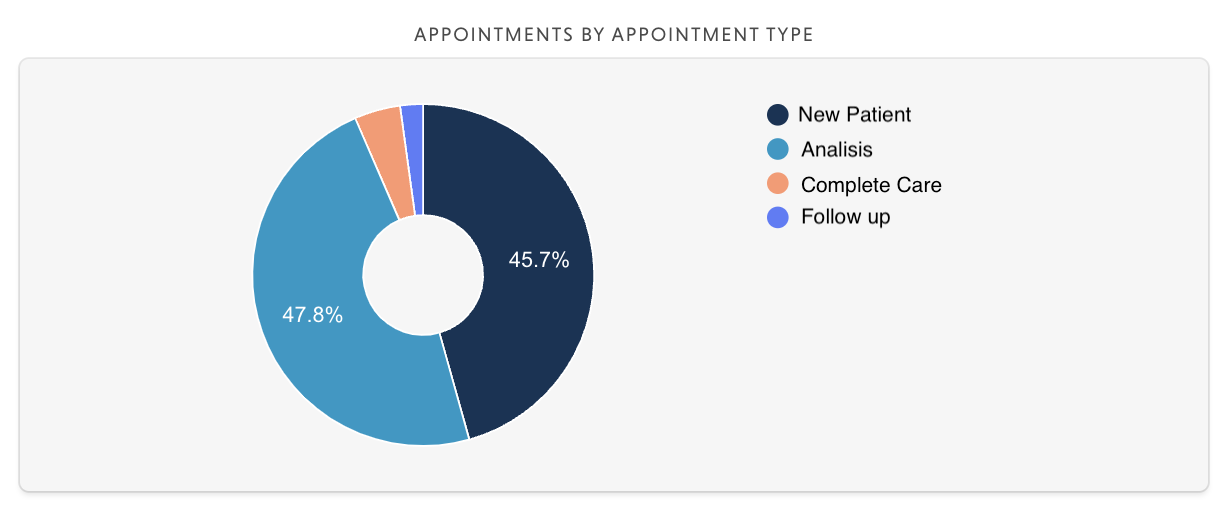
Appointments by provider
Here we can see the percentage of appointments, per provider, that were scheduled via the self-scheduler, if it’s undefined, this means no appointment was scheduled for a specific provider, rather, Holly selected one for the patient.
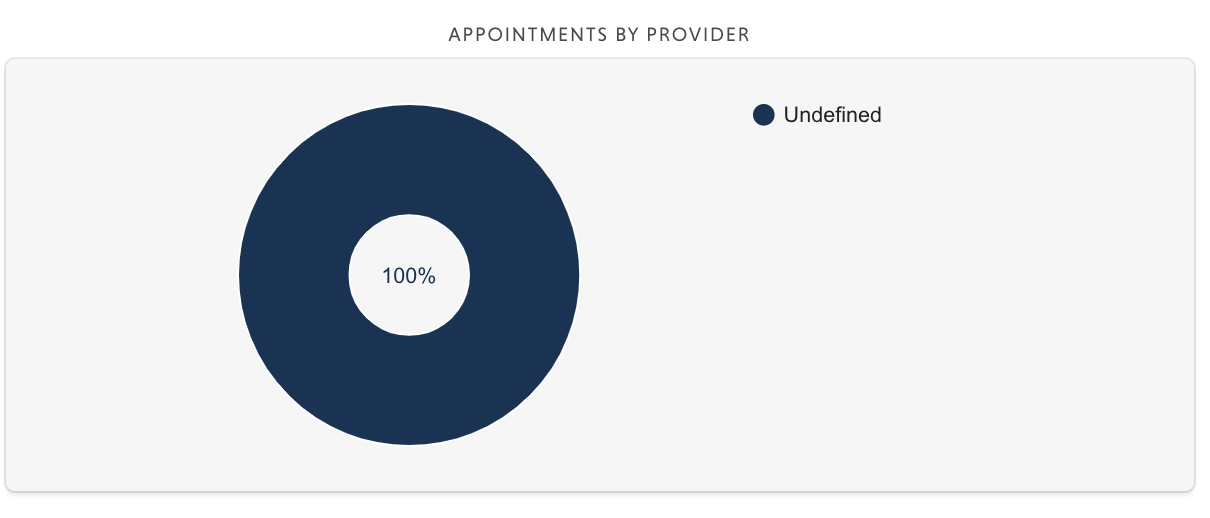
Leads vs new appointments
Out of the total of the scheduled appointments via self-scheduling, this will show the percentage that corresponds to New appointments and the amount of leads.
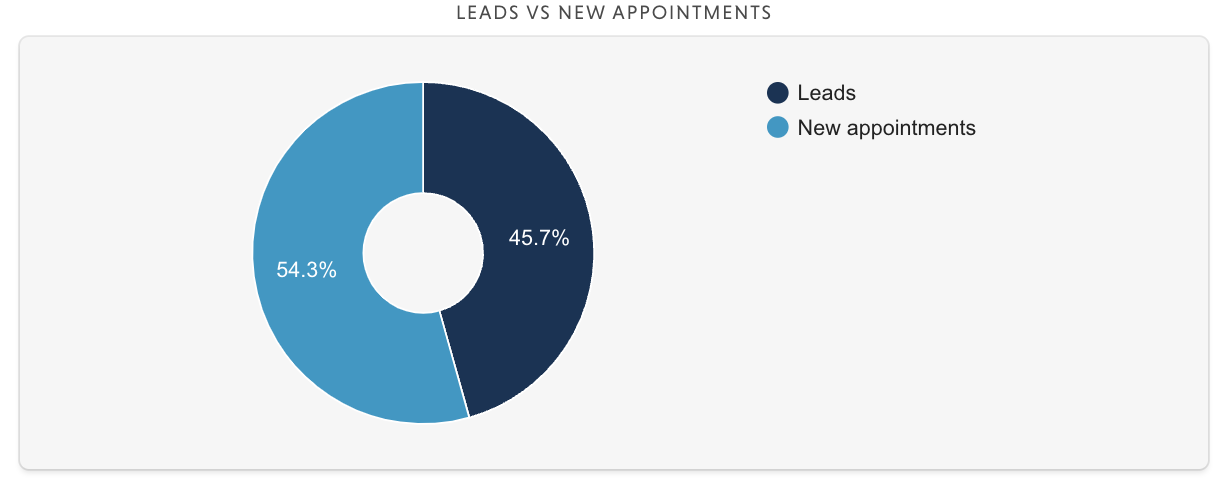
Appointments by period
This will show the appointments scheduled within the time frame selected in filters.
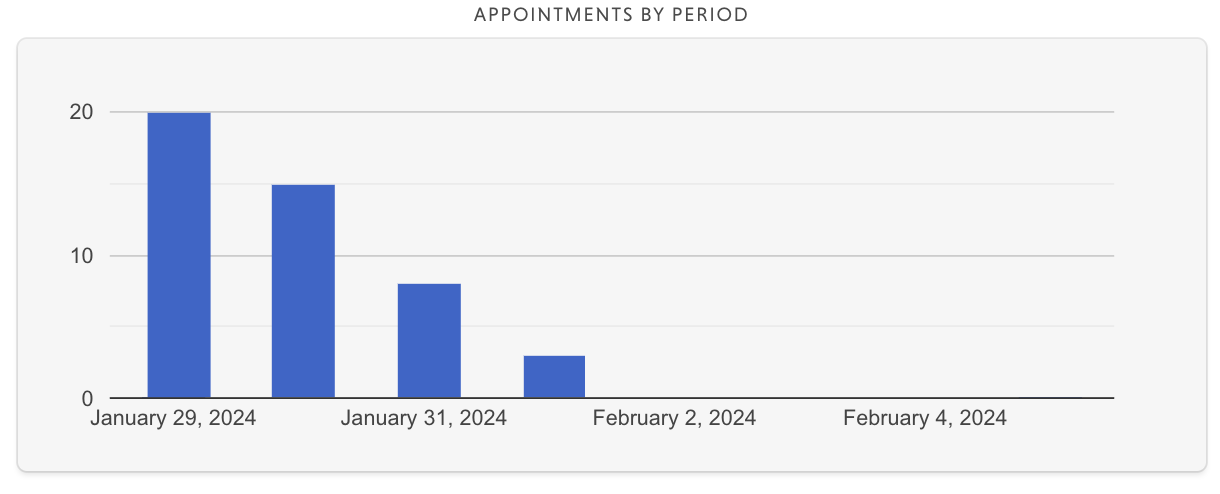
If you have any questions regarding your dashboard, please do not hesitate to contact us at support@nimblr.ai. We’ll be happy to help.
