How to add the Nimblr web scheduler to your website
Nowadays, having a website with all the facilities for booking online creates an amazing patient experience (and Holly can help with this 😉).
Here are some options for you to add your new Holly assistant to your website.
Option 1: If you make the changes yourself to your website
Add a “Book now” button and refer it to your web scheduler link (click here for steps to get your link).
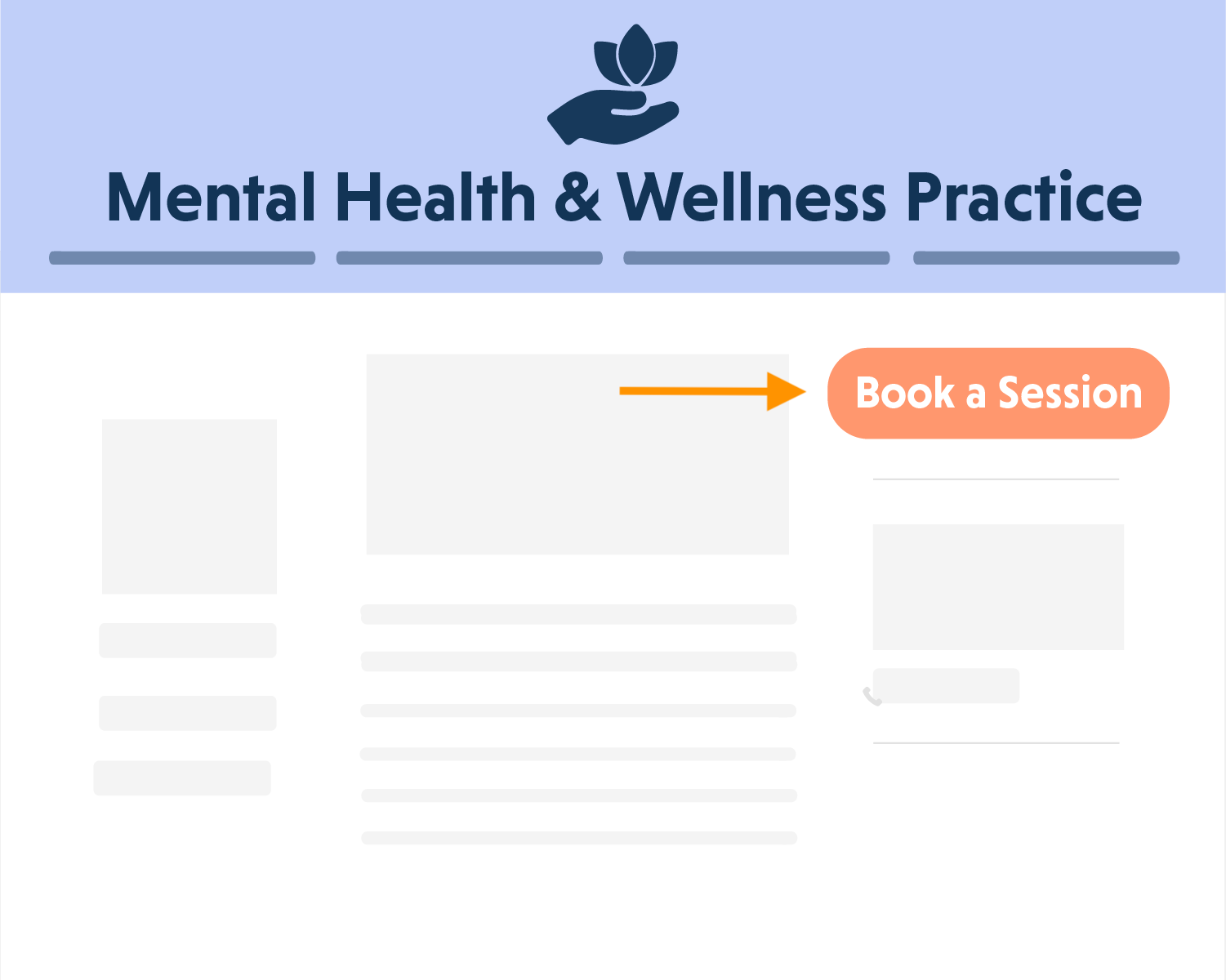
Option 2: If you have a UI developer
“Embed” your Holly link via an iFrame. This is an example of how it might look like:

Disclaimer: Creating iFrames is super easy, however, having assistance from a UI developer is required.
That’s it! Your website will be at the next level now 🚀
For more questions and information, contact support@nimblr.ai. We'll be happy to help you 🙂
