Where can I find my web-scheduling link?
Step 1: Log into your Holly by Nimblr account.
Step 2: Go to the Self-Scheduling tab on your top blue bar and scroll until section 2. Enable your offices.
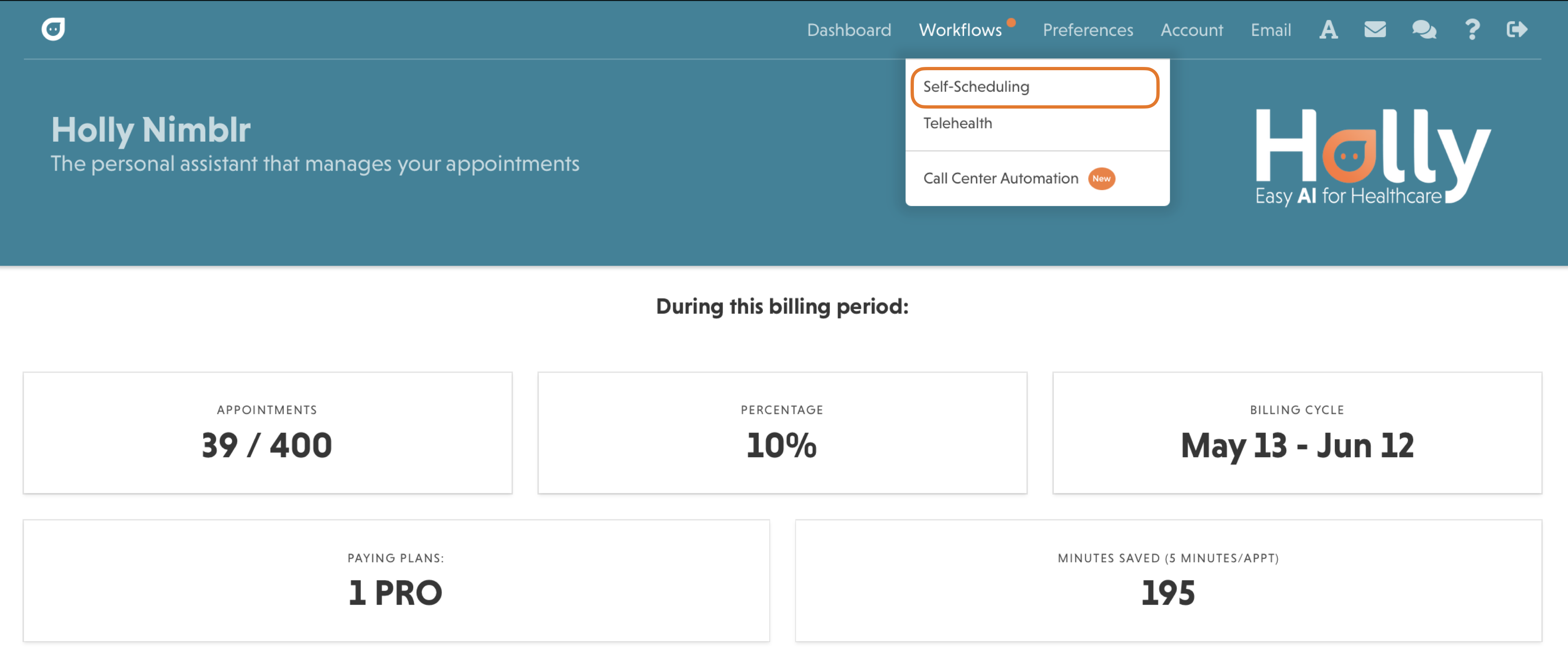
Step 3: At the end of the row, hit the Copy link button.
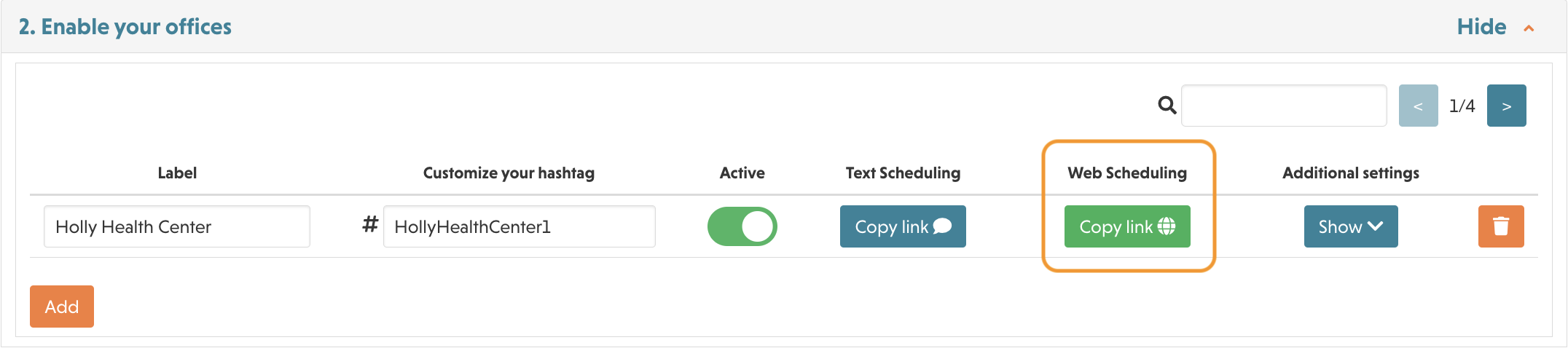
Please note that you might have multiple links depending on the number of your locations configured. Make sure you copy the correct one.
For more questions and information, please contact support@nimblr.ai. We will be happy to help you 🙂
