Block a day or space in my calendar
In this article we are going to show you how you can block specific days of your calendar or a partial day, so Holly doesn't offer
Step 1: Open your Google Calendar
Step 2: Create an appointment
Either you are closing for an entire day or a partial day, in the following steps, you will find the information for both cases.
Entire day:
Go to your selected day(s) where you don't want Holly to make appointments for you.
Create an appointment with the title BLOCK.
Click on “More Options”
Check the box “All day“ and save.
Ex. In this case, we are not going to accept patients on August 25, so following the steps above.
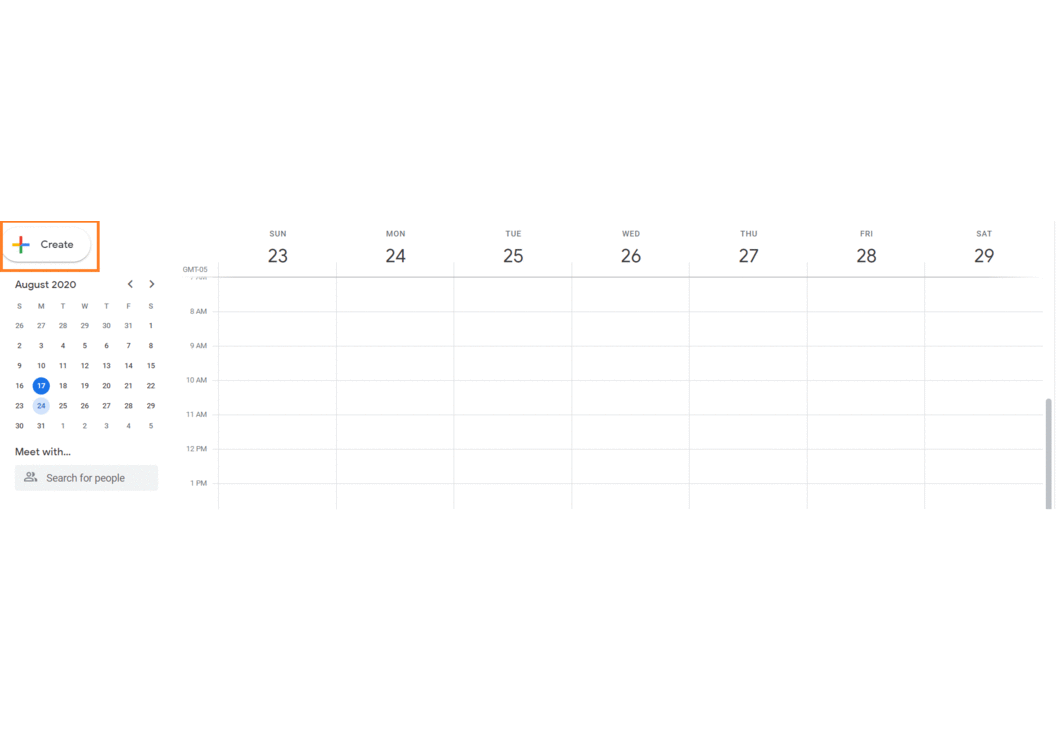
Partial time: For a partial time, is a similar process to the one shown above.
Go to the specific day and time where you won’t be taking appointments.
Create an appointment in that specific time with the name of BLOCK.
Select the duration of the block.
Save.
Ex. In the following example, we won’t be able to accept patients for the specific time of 8 am through 2 pm, on Tuesday, August 25.

Now, you will be able to do it yourself and be confident that Holly will do her job perfectly!! 😉
For more questions and information, please contact support@nimblr.ai we will be happy to help you.
