Update my card information
Do you need to change or update your card information? Follow the next steps and continue with your benefits with Holly.
Step 1: Log into your Nimblr account.
Step 2: Enter your EHR credentials and go to the Account tab.
Step 3: Scroll down until you see the Billing and Payments section and click on the Update Card button.
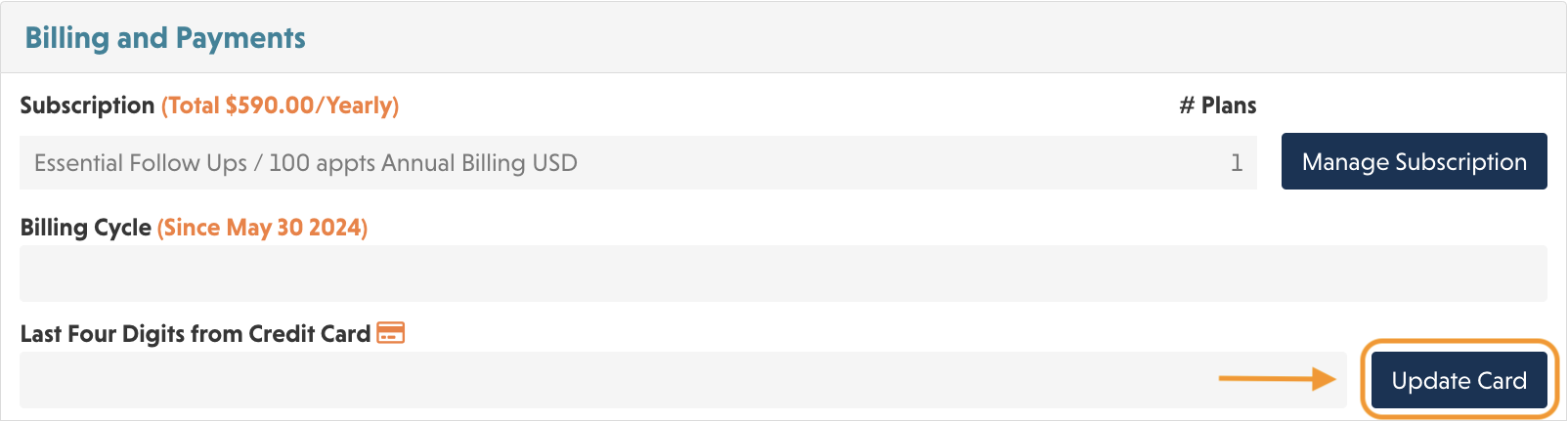
Step 4: Enter your new card information.
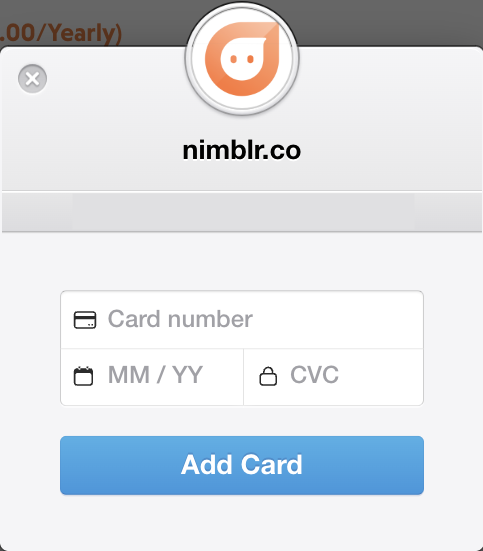
Now all your charges will be to that registered card!
If you need further assistance, please do not hesitate to contact support@nimblr.ai. We’ll be happy to help 🙂
