How to turn on an office/calendar if my practice has more than one?
If your practice has more than one office/calendar, you need to tell Holly which one(s) you would like her to start working with!
Step 1: Log in to your Nimblr account using your calendar EHR account credentials.
Step 2: Go to the Account tab and scroll down to the Connected Calendars section.
Step 3: Select the office/calendar(s) you want Holly to manage.
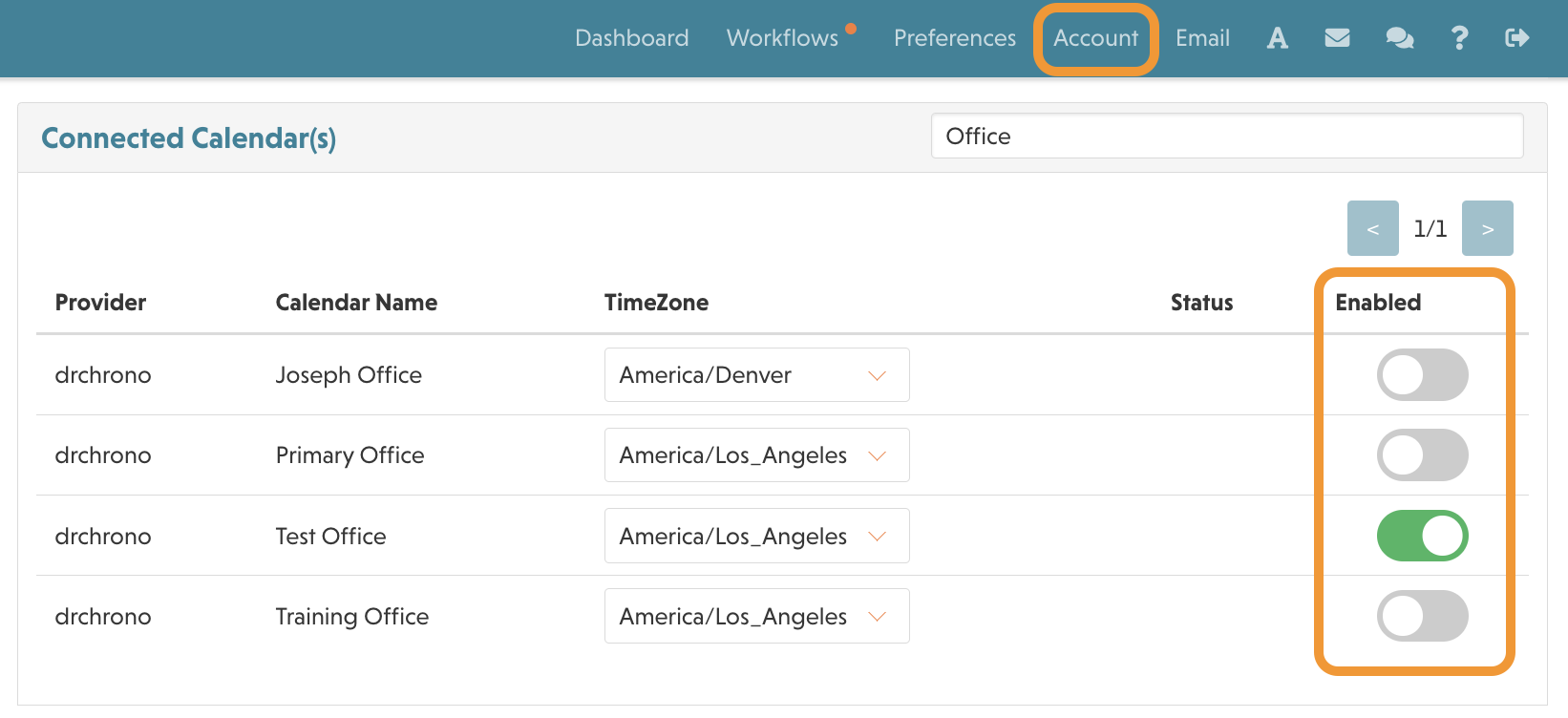
You can configure each office/calendar in a personalized way, including a different address, phone number, working, etc. Learn more here.
For more questions, please contact us at support@nimblr.ai.
