How to obtain my text-scheduling link
Step 1: Go to the Nimblr website and log into your account.
Step 2: Go to the Self-Scheduling tab.
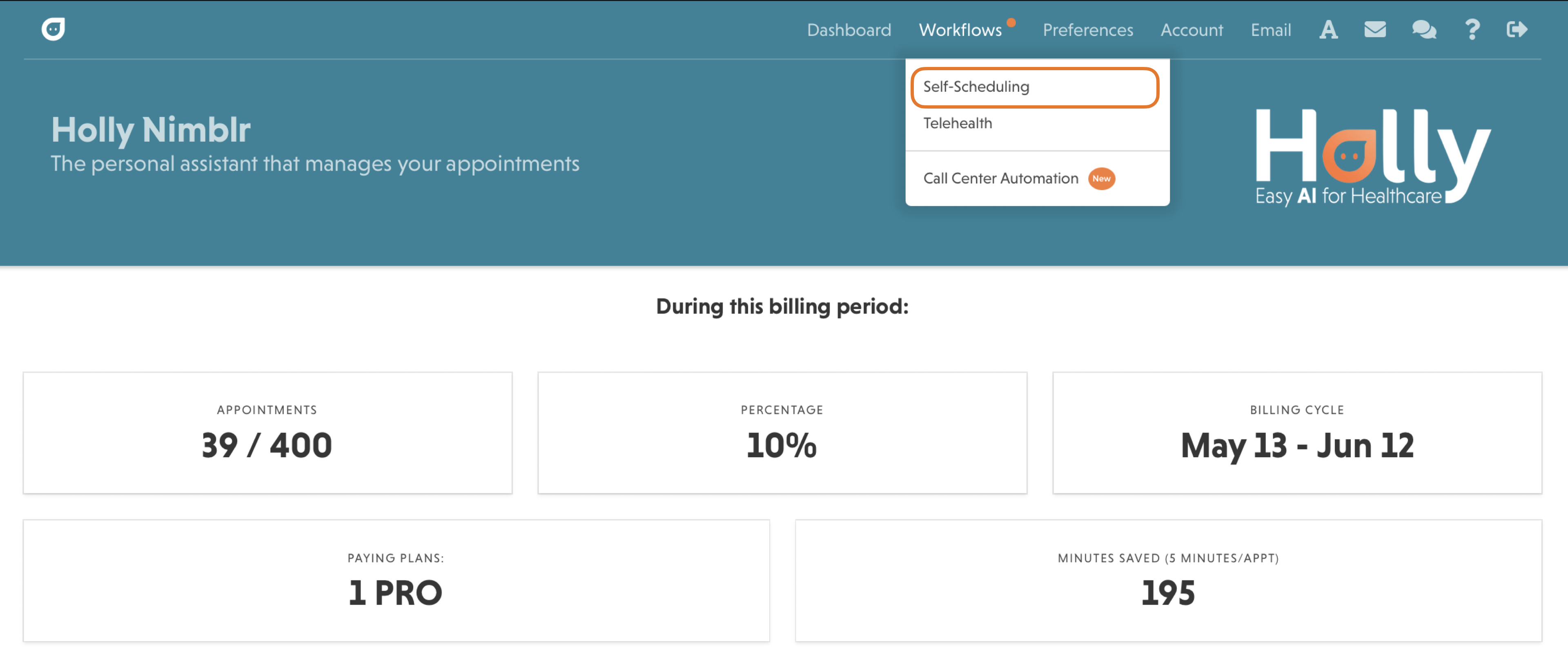
Step 3: Click the green button to copy your personalized URL.
Heads up! If you share your personalized URL and then change your #Hashtag, your URL will be updated and the previous one won’t work anymore.
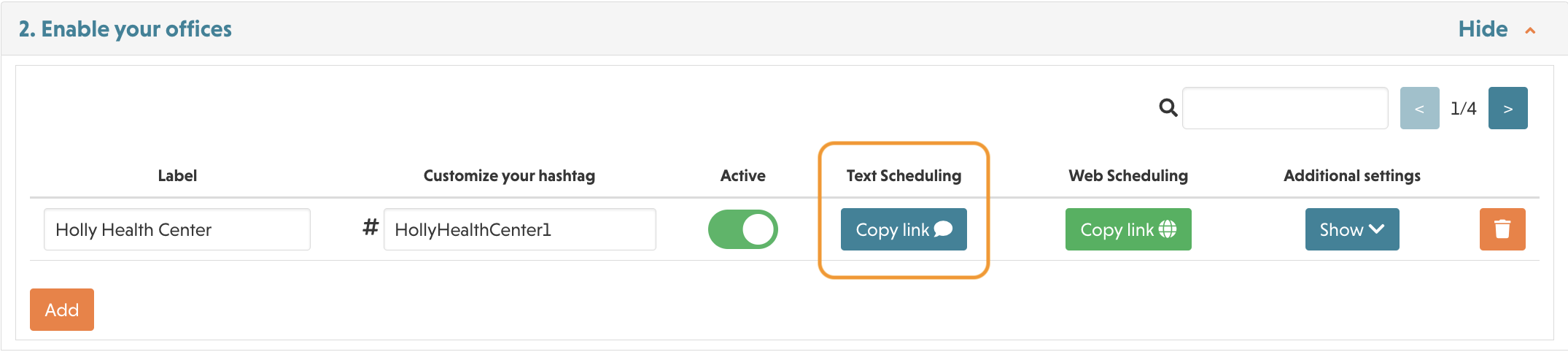
And just like MAGIC, you can share it with your patients using all your social media tools!
For more questions and information, please contact support@nimblr.ai. We will be happy to help you 🙂
