How to configure Nimblr accounts for your staff
Your staff can log into Nimblr's platform to review Holly's conversations with your clients! Just follow the next steps.
Step 1: Send to support@nimblr.ai the email address your staff will use.
Step 2: Once the account is ready, your staff will receive an email from us to set their password.
Step 3: Go to the Nimblr website and click on Sign in with user and password. Your staff must enter their email address and the password they set up.
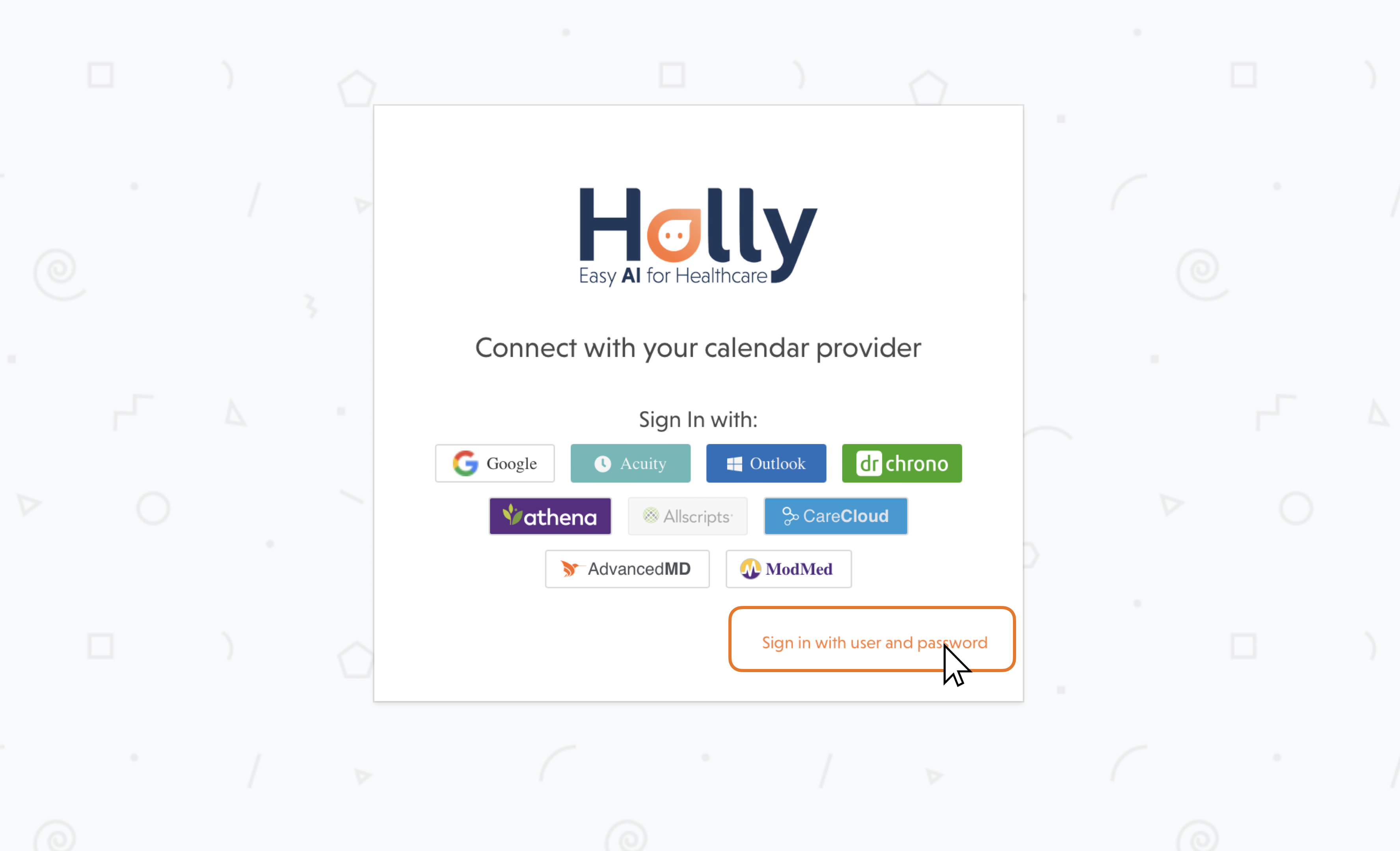
Congratulations! Now your staff team will be able to log in to the Nimblr platform.
For more questions and information, please contact support@nimblr.ai. We will be happy to help you 🙂
