How can I see Holly's conversations?
Do you want to see if Holly already sent a message to your customers/patients? Just follow the next steps.
Step 1: Log into your NImblr account.
Step 2: Go to the Conversations tab, located in the blue bar menu.
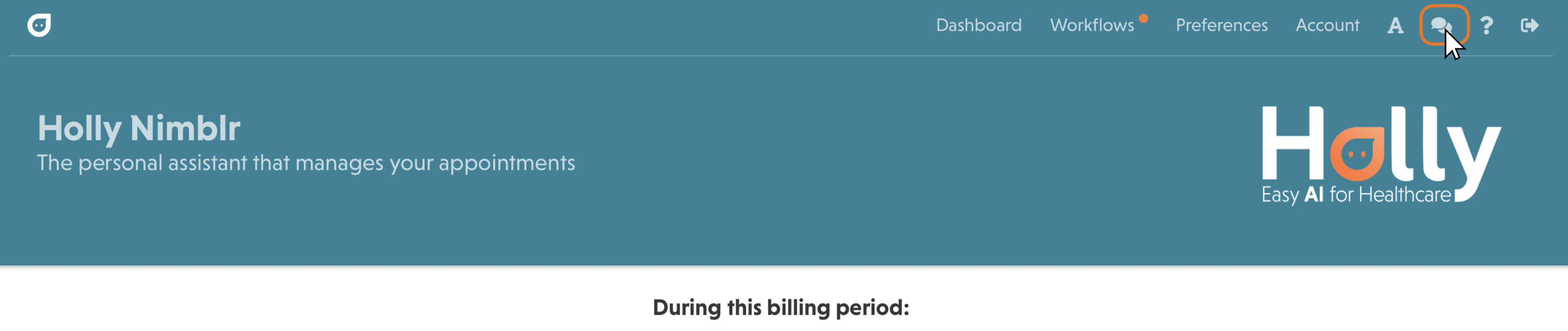
Step 3: You can see the conversations and filter them by day, week, month or calendar, and also write the specific name of your customer/patient.
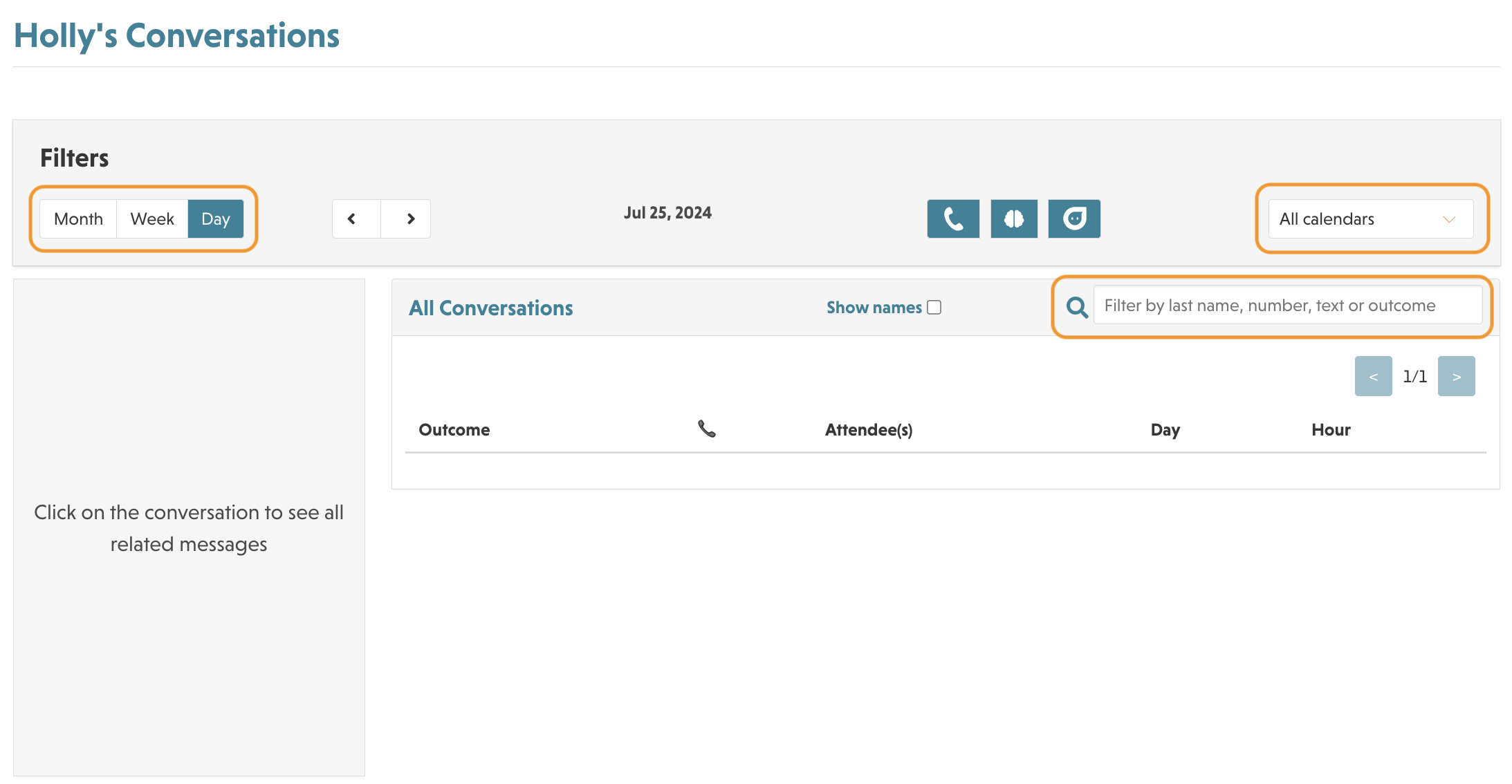
For more questions and information, do not hesitate to contact support@nimblr.ai. We will be happy to help you 🙂
