How can Holly use specific contact information/preferences for an office?
Holly uses 3 pieces of information to confirm the appointments of your patients:
Doctor's name
Telephone
Address of your office
This way, Holly can remind/reschedule your patients where their appointment is and what phone number they can use to contact you if necessary.
When you have more than one office/calendar, you can let Holly know, so she can respect those parameters and work in accordance. To do so, follow these steps:
Step 1: Make sure you have the office/calendar(s) enabled first. If you haven't done it yet, you can follow this article.
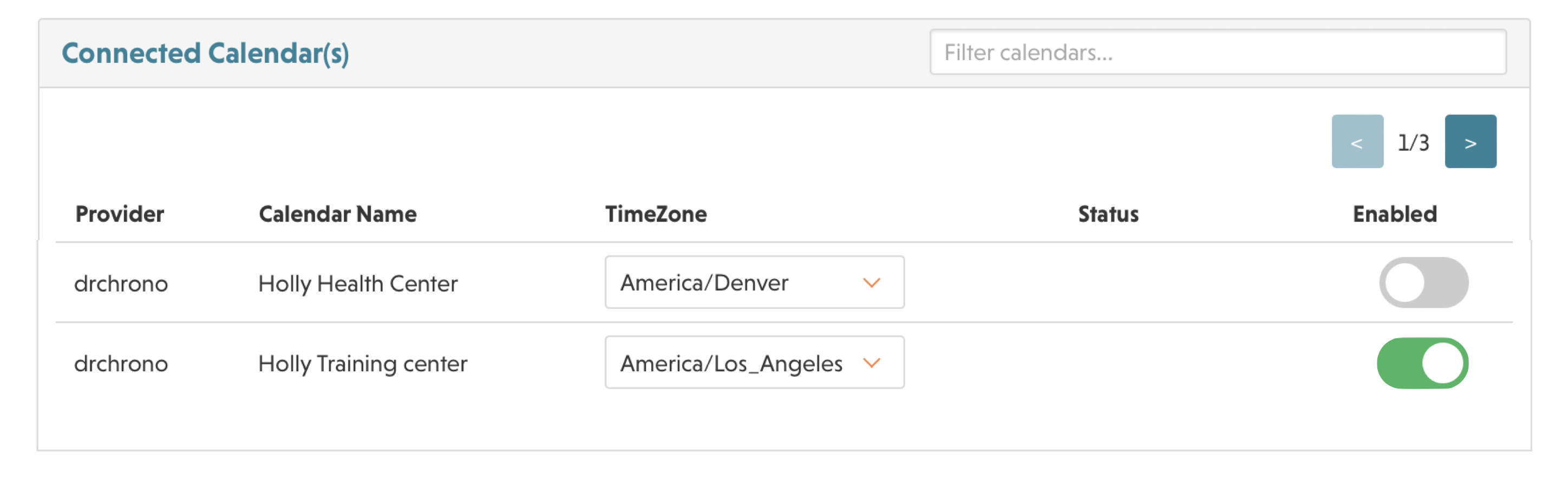
Step 2: Go to the Preferences tab and select the office/calendar you want to personalize.
Step 3: Go to the Calendar Specific Business/Personal Information section to add the specific information.
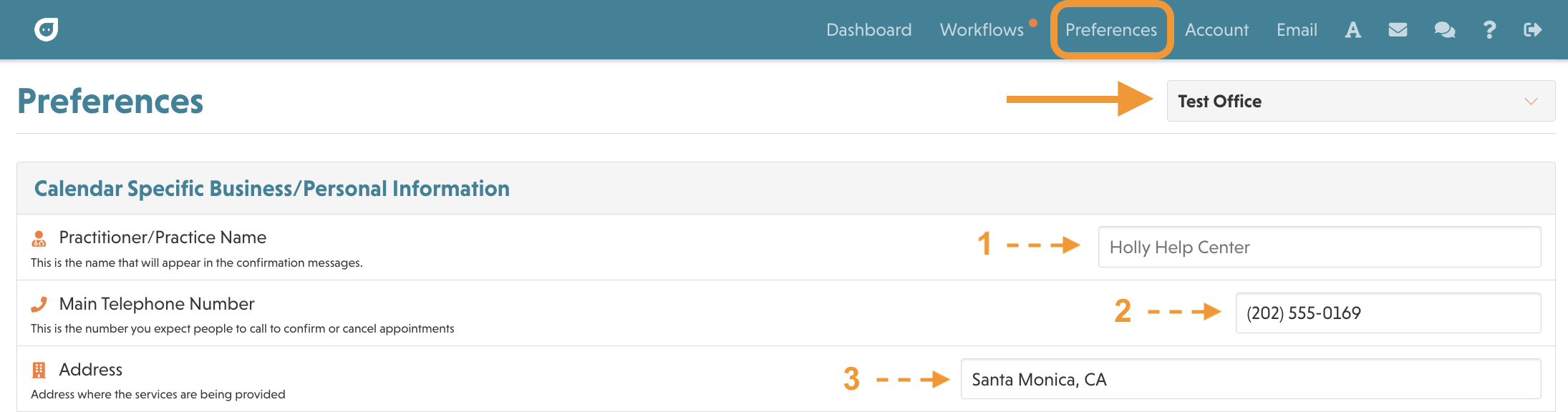
You can personalize an office/calendar as much as you want! This includes different preferences that will work ONLY for this office.
For more questions and information, please contact support@nimblr.ai.
