Why can't I see my patients' appointments in my calendar?
You can’t see your appointments on your CareCloud calendar? it’s an easy fix, don't worry!
When a patient schedules through Holly, it creates an appointment request, which you will need to accept for it to appear on your calendar. To do this follow these 3 steps:
Step 1: Open your CareCloud account and go into the appointments.

Step 2: In the options bar, click on the ![]() mailbox button to see all your appointment requests.
mailbox button to see all your appointment requests.
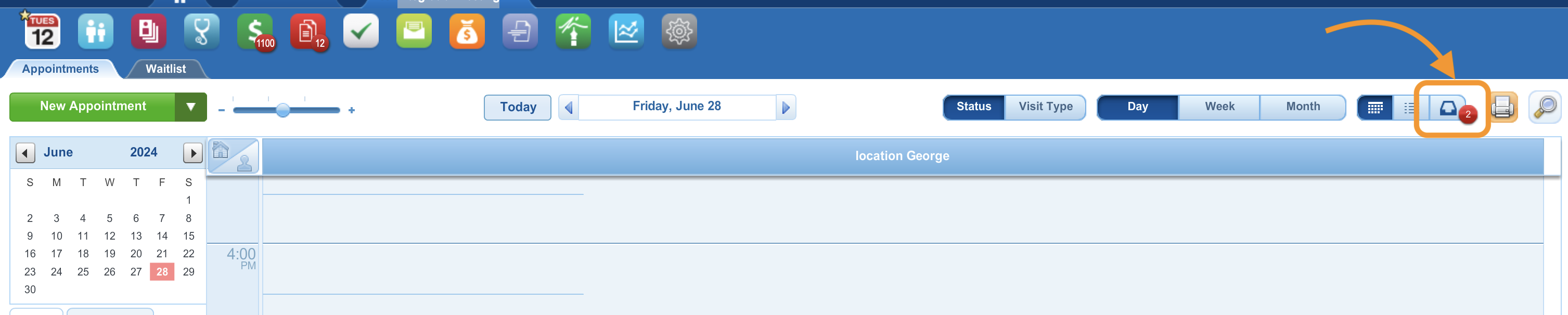
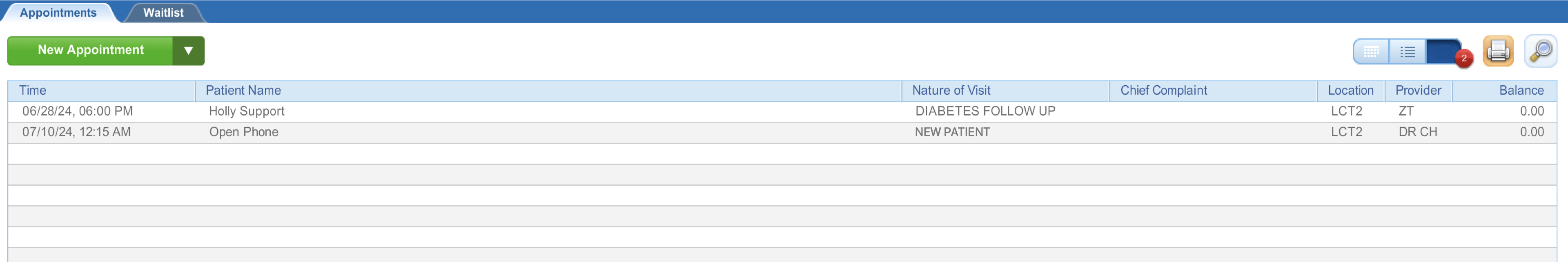
Step 3: Right-click the desired appointment, then select Schedule.
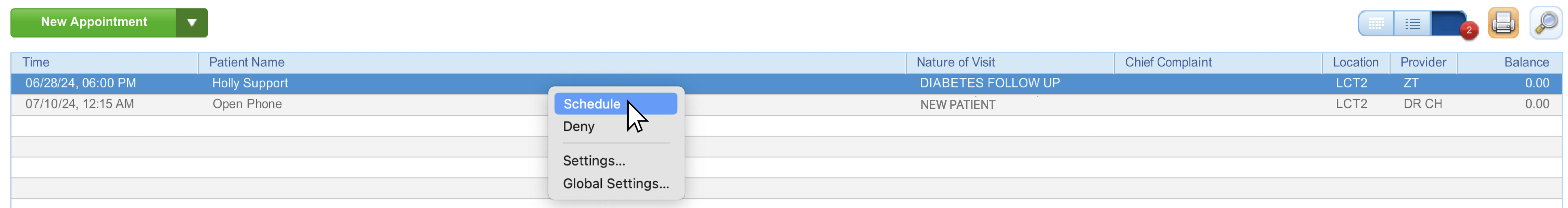
IMPORTANT: If you deny the appointment, there is no way to recover it.
And just like that, the appointment will show up in your calendar for Holly to manage!
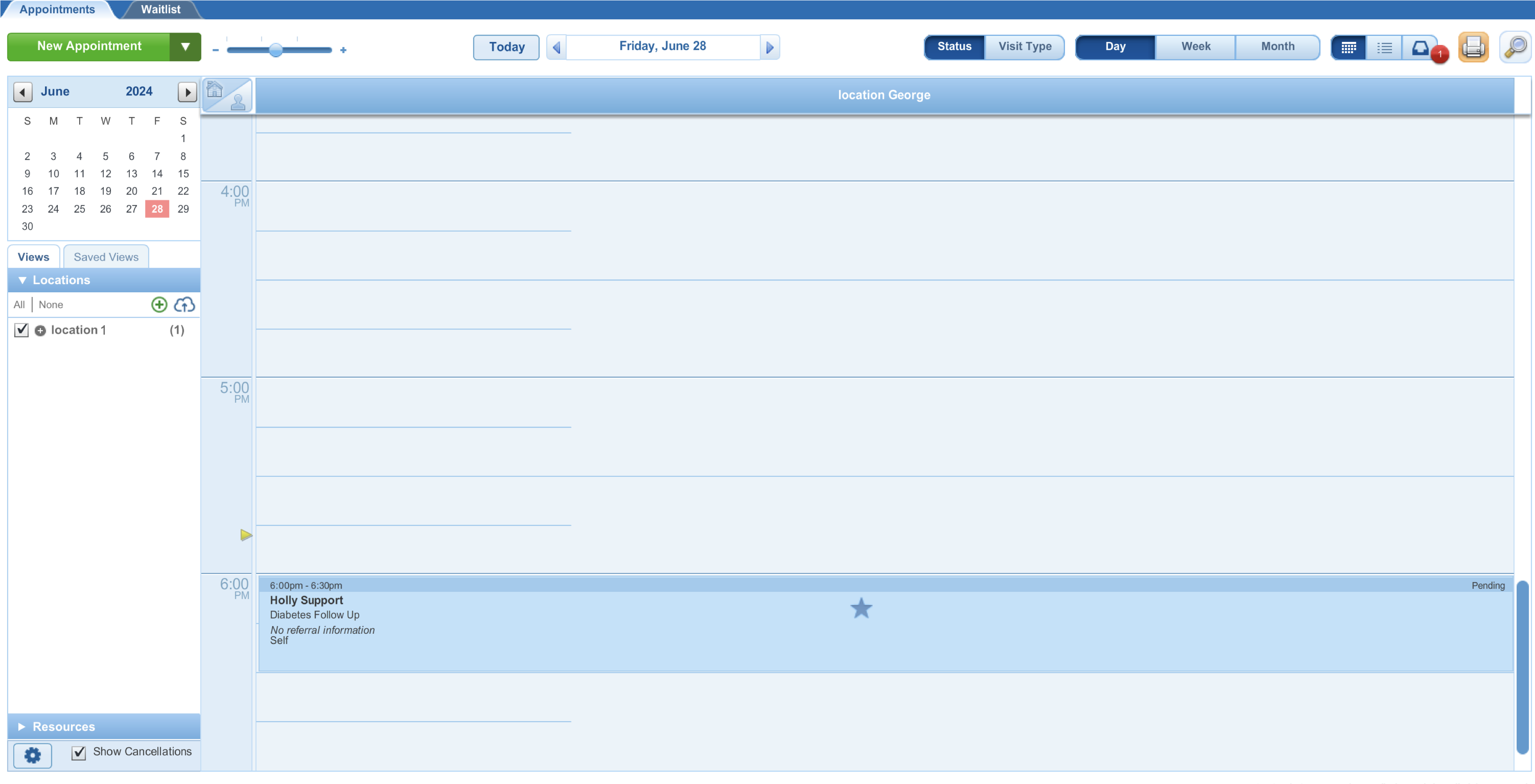
For more questions and information, please contact support@nimblr.ai.
