Self-scheduling explained in 3 minutes!
Self- scheduling is an AMAZING new feature that Holly is now providing, where you give your patients a way to text YOU (aka Holly) to schedule appointments from scratch.
This works for New and Existing patients and respects all your calendar rules (i.e. exam rooms, templates, appointment types...)
How to configure it in 3 quick steps?
It’s very simple to configure it, just follow the next steps:
Enter Nimblr's website and login to your account.
Go to the Self-scheduling tab (second option in the top blue bar).
Copy your link for the location by clicking on the blue box next to your appointments (as shown below), you will need to copy the different links for each location name.
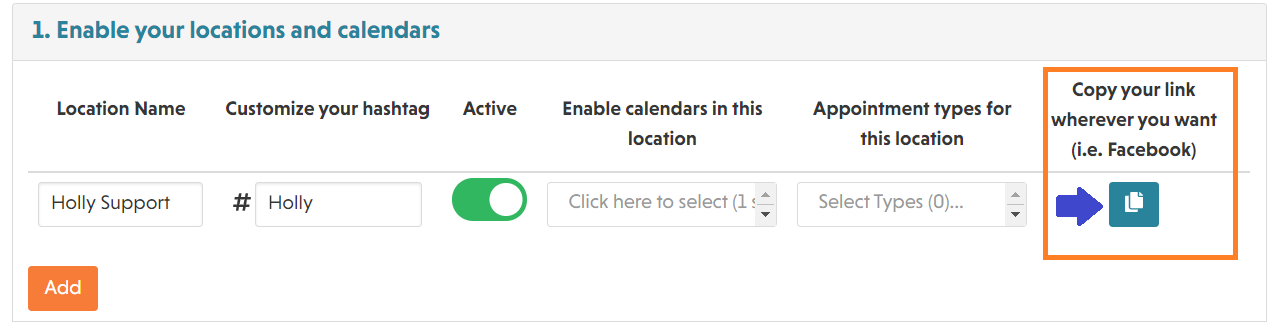
And PRESTO!! Now you can add this link to your different social media such as Google Maps, Facebook, Instagram, and more!!
*PS: If you want to know how to set this up in your social media, here are some guides to walk through the quick steps:
For more questions and information, please contact support@nimblr.ai we will be happy to help you.
