I need to cancel my patient's appointment
Your office needs to cancel an appointment? Well, Holly can contact that patient and let them know.
All you need to do is mark your appointment as Office Rescheduled, here are 3 simple steps to do it.
Step 1: Open your CareCloud account and go into the appointments.
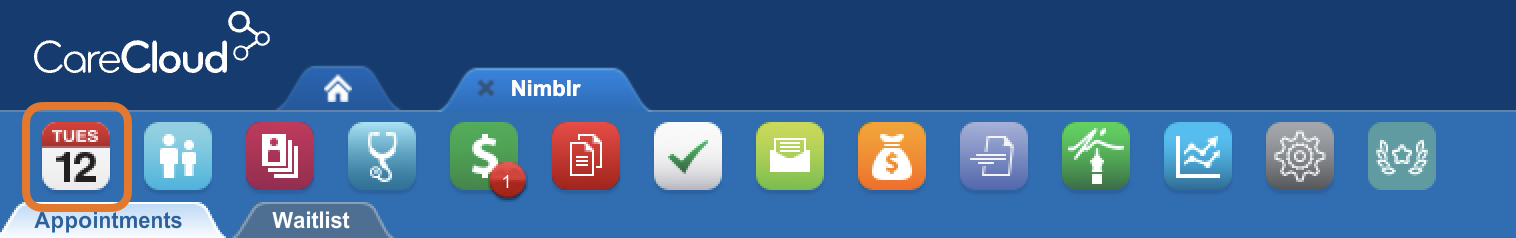
Step 2: Look for the appointment you want to cancel and double-click to see the appointment information.
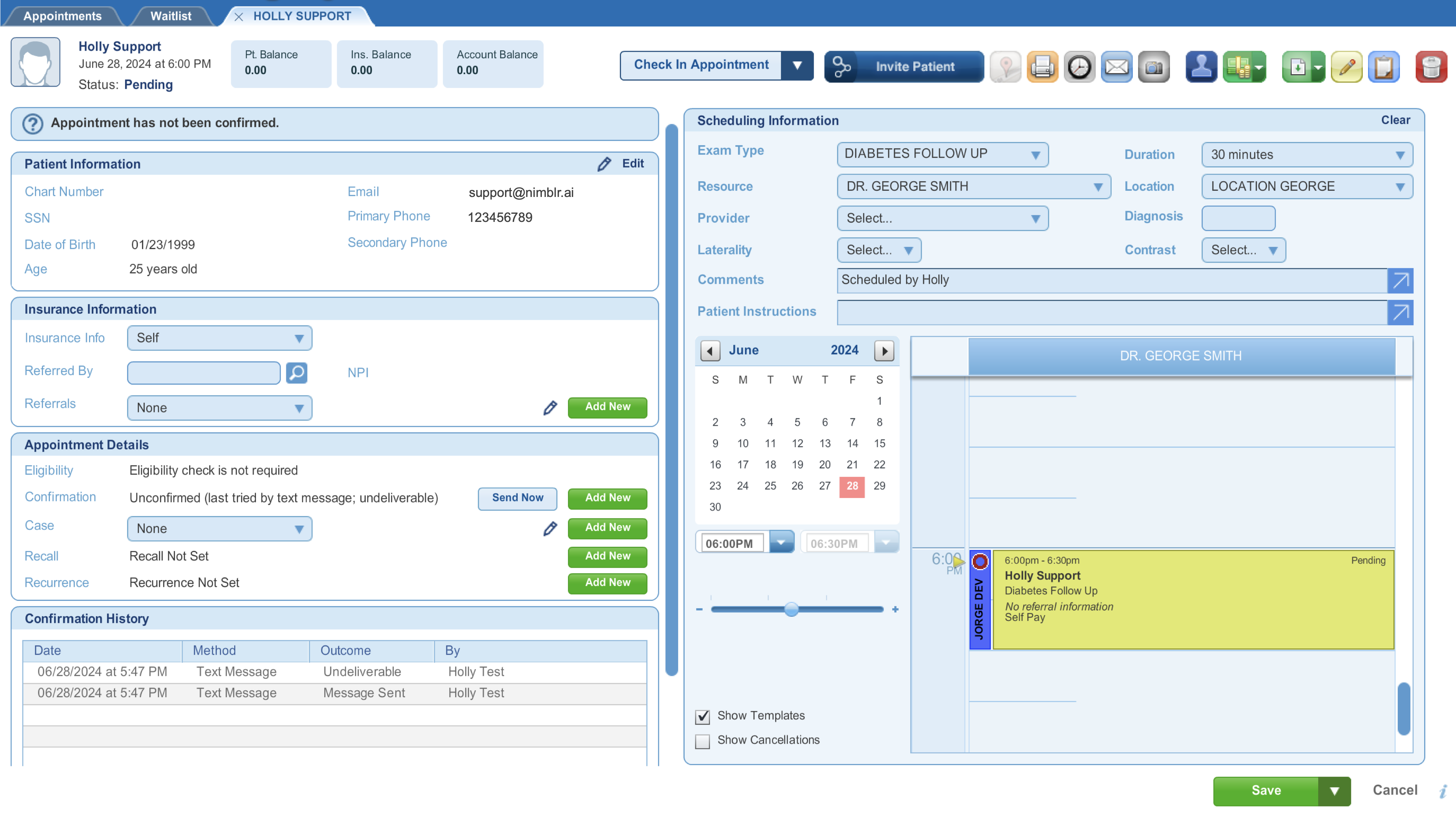
Step 3: Click on the ![]() arrow button (in the top bar) and select Cancel multiple Appts.
arrow button (in the top bar) and select Cancel multiple Appts.
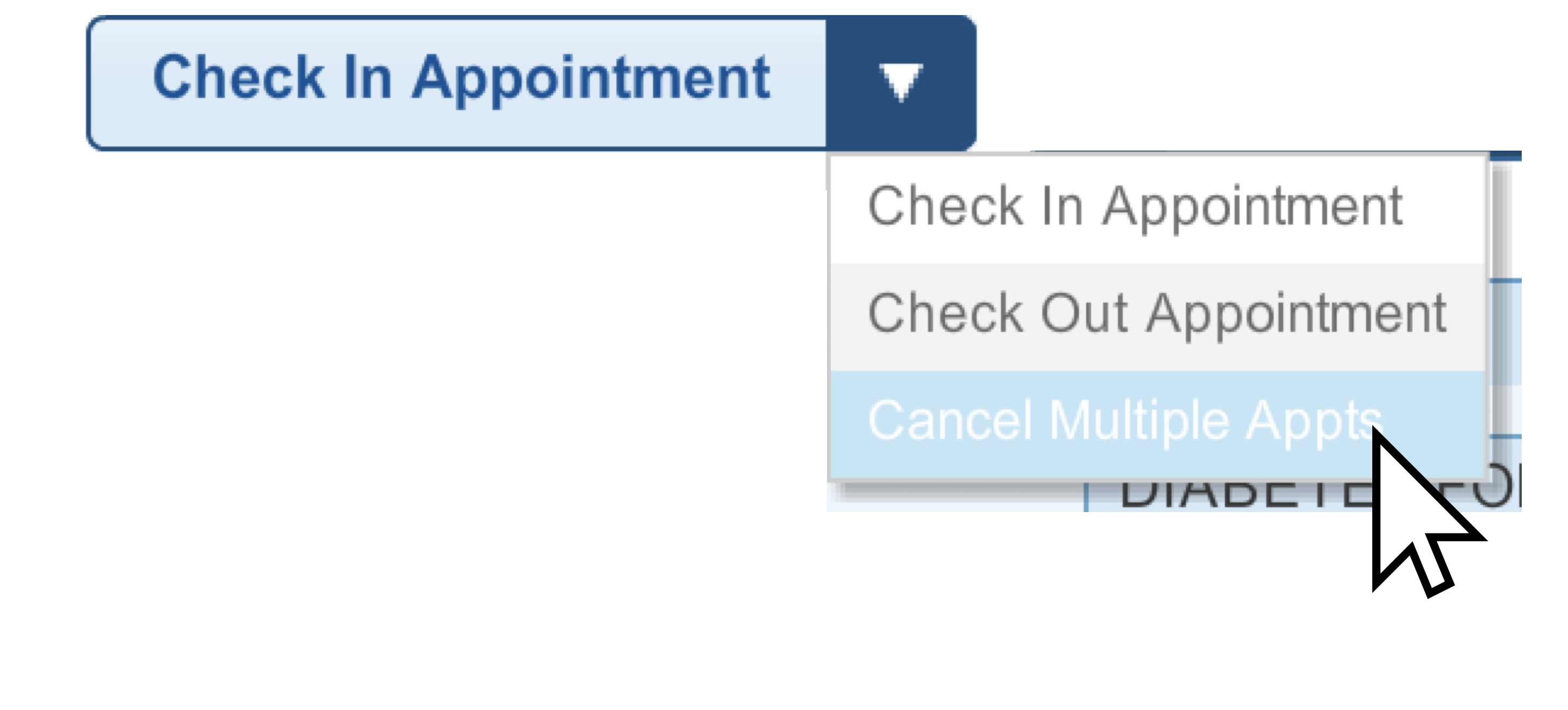
Step 4: Select the appointment(s) and as Reason mark it as Office Rescheduled, then just save the changes by clicking the ![]() button.
button.
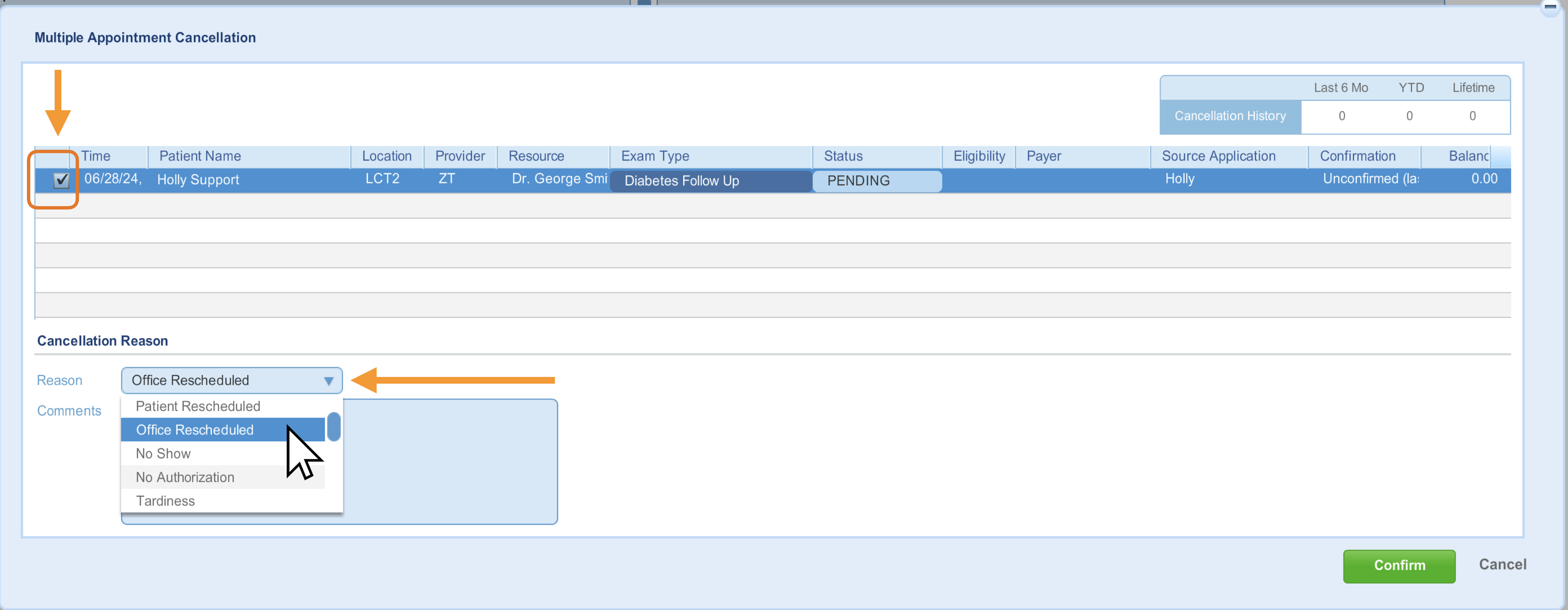
IMPORTANT: The cancellation message respects your Confirmation lead time (the time before an appointment when Holly will send the confirmation message). So if your lead time is 24 hours, Holly won’t notify your patient of the cancellation until 24 hrs before the appointment.
And that’s it, Holly will contact your patient to reschedule their appointment!
For more questions and information, please contact support@nimblr.ai.
