How to access my Nimblr account?
You’ve created your account but don’t know how to access it? Just follow these 3 easy steps!
Step 1: Go to  nimblr.ai and select the Log in option.
nimblr.ai and select the Log in option.
Step 2: Click on the ![]() option and enter your credentials.
option and enter your credentials.
Step 3: Select your entity/practice and click on Allow to enter your Nimblr account.
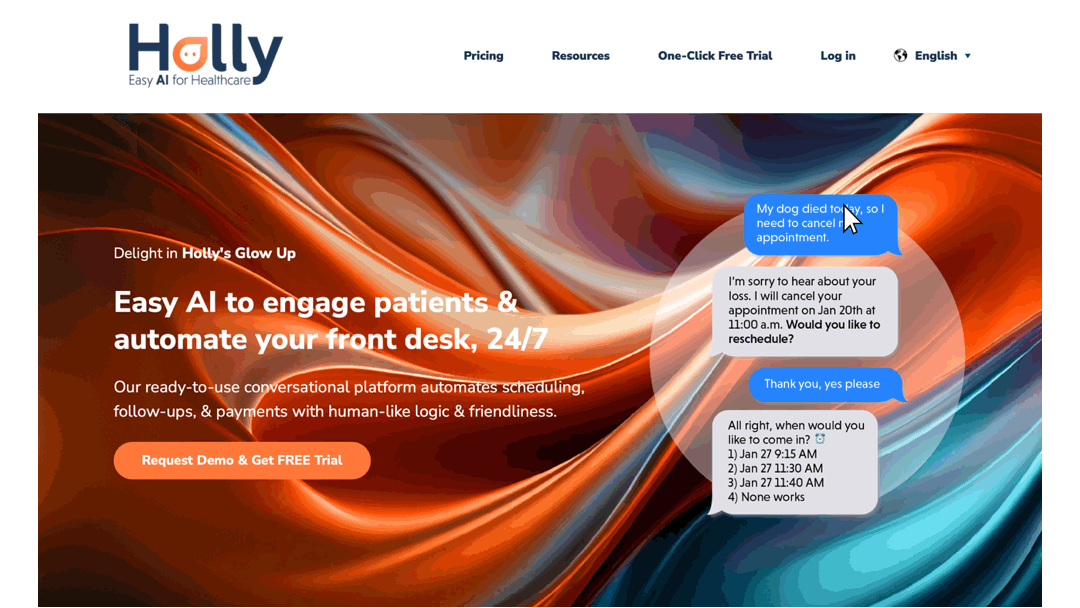
And that's it! Now you can check your metrics on the Dashboard, update your settings or view the conversations between Holly and your patients.
For more questions and information, please contact support@nimblr.ai.
