Can Holly skip a specific Exam Room?
What happens if I use a room for non-medical appointments? For example, for personal appointments. Can Holly not send messages to just a specific room?
The answer is yes. Now you can tell Holly to work in an office but without taking (confirm) appointments in a specific room. Setting this up is very simple.
Step 1: Log into your Nimblr account using your Drchrono account credentials.
Step 2: Go to the Preferences tab.
Step 3: Select the Office/Calendar where is the room you want to exclude.
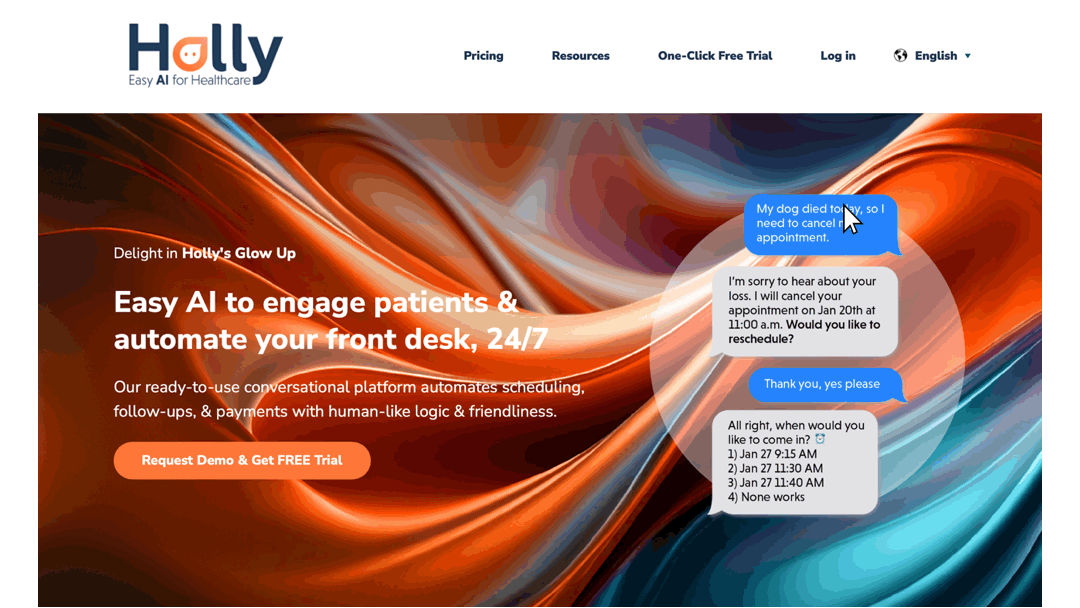
Step 4: In the Exam rooms to exclude section, click on the list of rooms and select the one(s) you want Holly to skip.
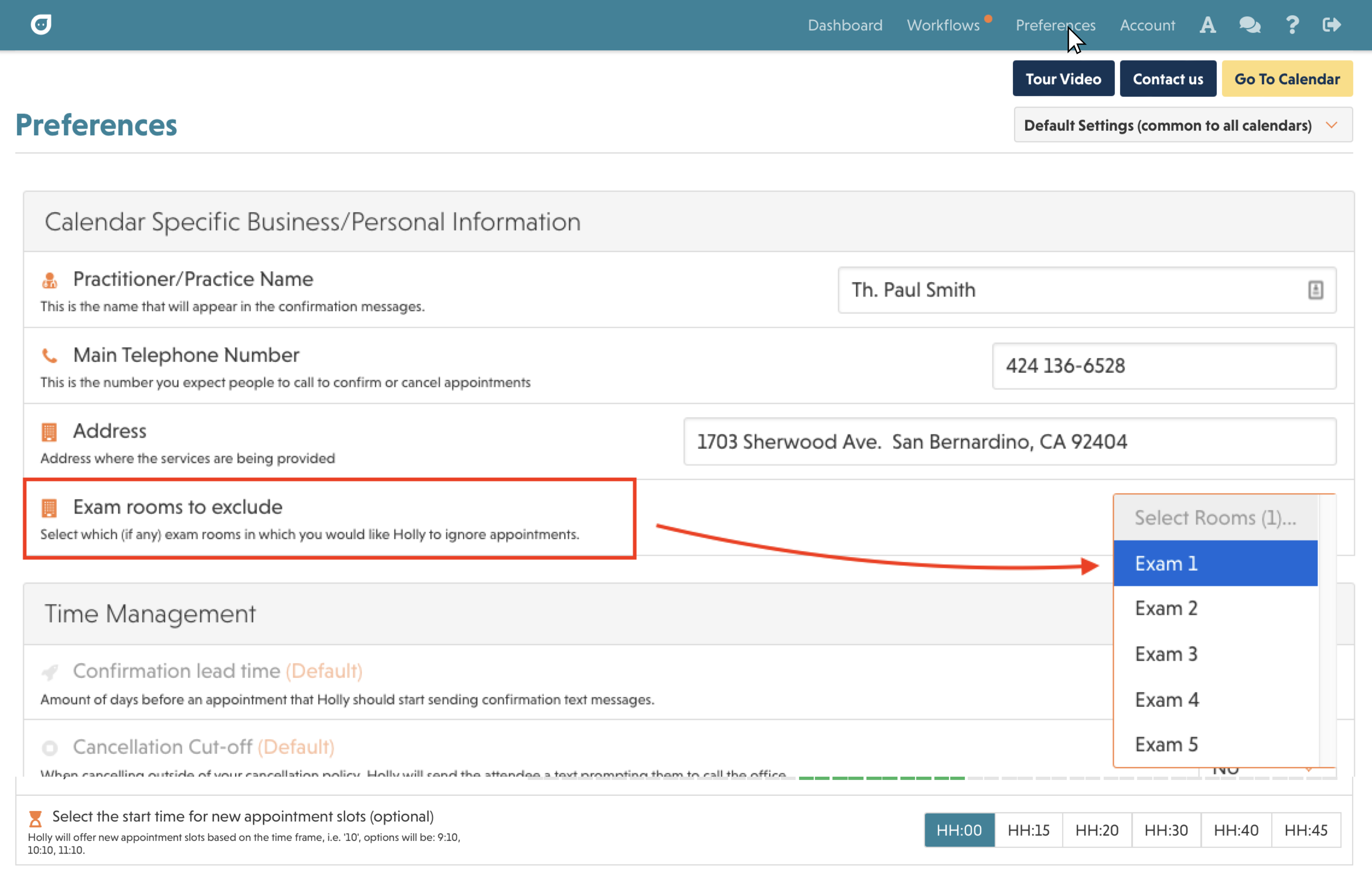
Important: If you want to exclude rooms in more than one Office/Calendar, you will need to repeat the same steps above for each Office.
For more questions and information, please contact support@nimblr.ai. We'll be happy to help you.
